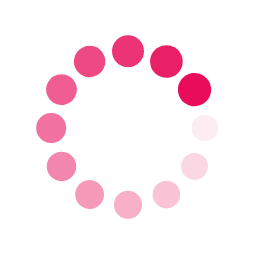A speed test must be conducted by connecting your router using an ethernet network cable. There is no other way to obtain an accurate test.
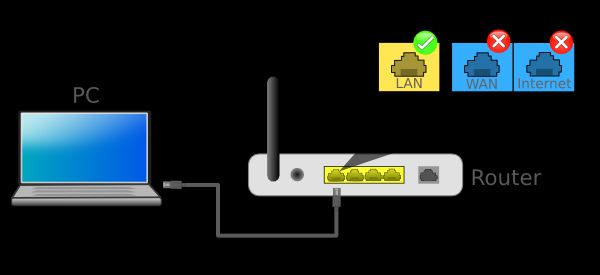
It's essential to understand how to test your broadband speed accurately as conducting a test while your line is in use, or from a wifi device such as an iPad or phone will give a false indication of the actual broadband speed. Heres why;
Internal wifi speeds
Firstly, using a wireless device to conduct a test is likely to give you test results that can be up to 80% slower than your broadband line. This is because the wifi network in your property can be impacted by interference from other wifi networks (your neighbours, for example) and also household items such as microwaves and power supplies. Wifi signals also weaken when you move further away from the router. A wireless signal can sometimes lose 50% of its throughput speed by merely moving a few meters away or into the next room.
For this reason, all ISP's only guarantee broadband speeds to your router and not over your internal wifi. There are ways to obtain better wifi speeds such as better routers, repeaters and powerline extenders but we'll discuss that in a separate article.
Who's using the internet?
When you connect your computer to the router with an ethernet network cable, and your ready to do the test, it's also essential to ensure that no other devices are consuming data while the test is carried out.
For example, let's say you have a 10Mb broadband connection. If the TV is on and streaming a Netflix movie, it will be consuming between 6 - 10Mbps alone. This means your speed test is likely to read 1 - 4 Mbps and not the full 10Mbps. A speed test can only use what bandwidth is available at the time of the test.
It may be wise to turn everything off or even go so far as to temporarily change your wifi password and disconnect all the LAN ethernet cables from your router. By doing this, you can be sure that nothing else in your home is using the connection.