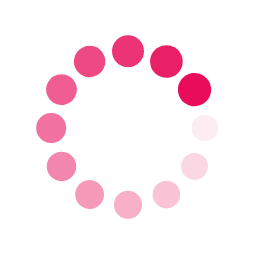How to connect your new router to the ONU
Your new router has been pre-configured and it's simply a case of connecting it to your ONU and powering on.
1) Locate the ONU in your property, it looks like this and is usually screwed to the wall near a power socket.

2) Make sure it is powered on.
3) Take the network ethernet cable that is supplied with your router and connect one end to the ethernet socket on the underside of the black ONU.
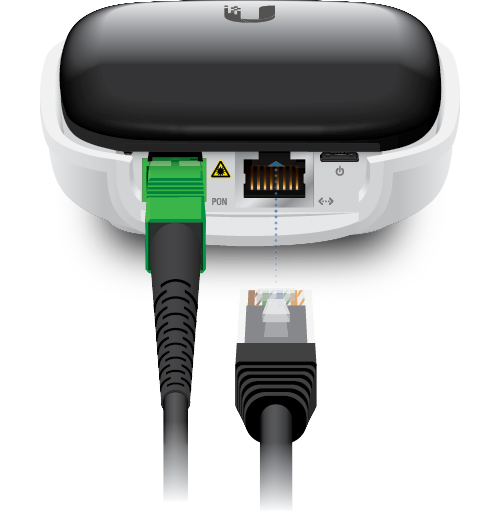
4) Connect the other end into the WAN socket on your new router. The WAN socket is usually colour coded BLUE.
5) Power on your router and after a few seconds, it will connect to the internet.
6) Your wifi password will be included with the router however it is also written on the bottom of the router.