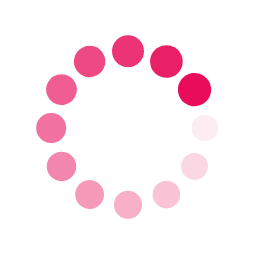This article only applies to Vispa FTTP hAP AC3 routers which are cloud-managed.
Your router's configuration is downloaded from Vispa's automatic provisioning server. To change your WiFi password, please log into https://account.vispa.net Your username and password will have been provided to you when you first joined Vispa. If you are unsure, you can reset the password.
Once you are logged in, select Service & Hardware from the left hand menu :
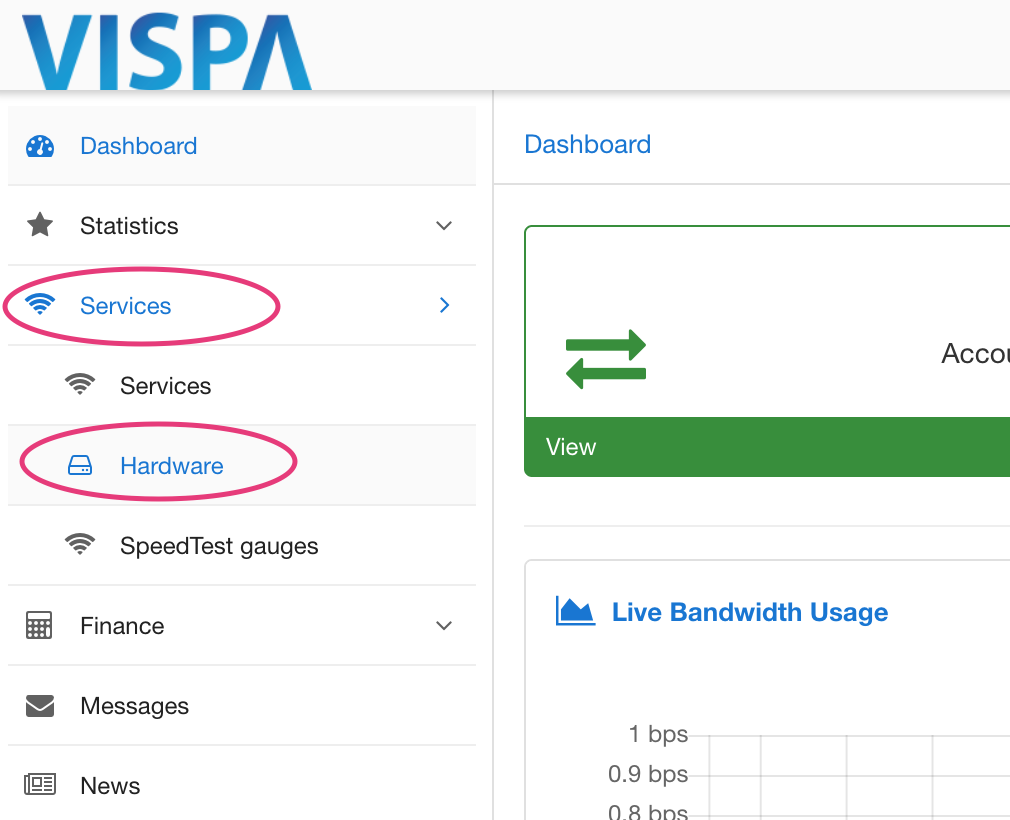
You will be presented with the following dialogue :
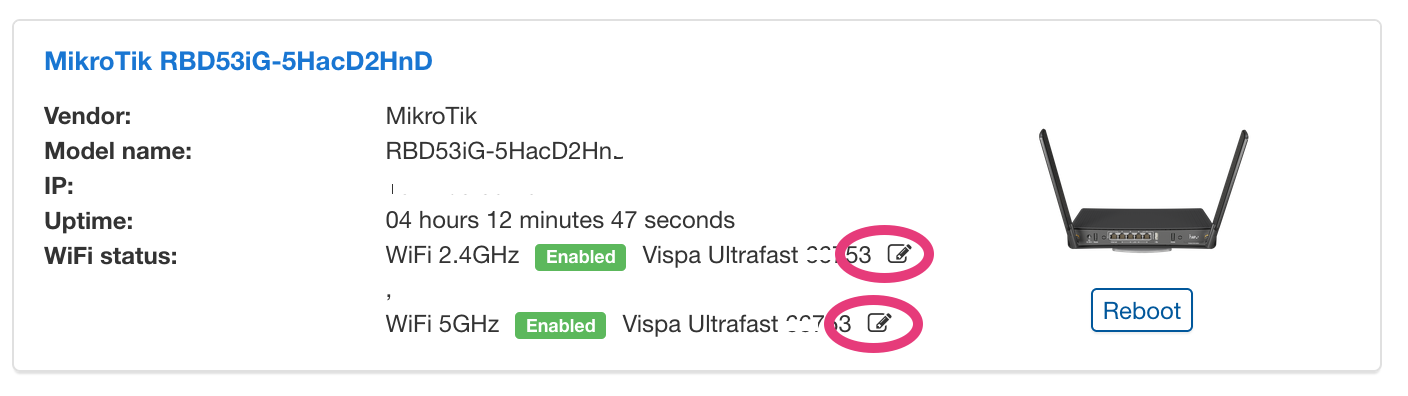
You will need to edit the WiFi password for both 2.4Ghz and 5Ghz wireless networks. Ensure that the password is exactly the same for both. To edit, click the small edit icon highlighted above.
Once saved, your router will download the configuration change within 10 minutes.
Remember that you WiFi password will change and you will need to tell your devices to forget the current SSID and re-connect using the new password.