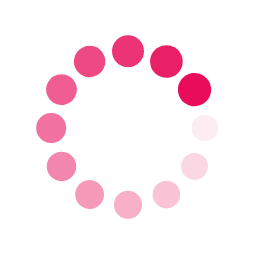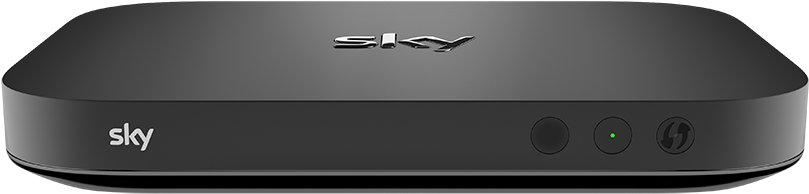
Sky Q uses its propriety mesh WiFi network to communicate between the main Sky box and remote mini boxes. It does not use your Vispa's WiFi network to stream video to remote mini boxes.
The main sky box connects to the internet, preferably by using an Ethernet cable to your Vispa router and acts as the hub for the mini boxes.
If your sky box isn't located near your Vispa router, you will have no option but to connect it to the Vispa WiFi, but this isn't recommended as Sky restrict the WiFi to 2.4Ghz only. 5Ghz is reserved for their mesh system.
If you are experiencing buffering while watching via a mini box, you may need to contact Sky and order a Sky booster. As their mini boxes use the Sky mesh system, boosting or extending the range of your Vispa WiFi will not have any effect.
As mentioned, Sky's mesh system utilises the 5Ghz band for communicating between Sky boxes. Unfortunately, they use channel 36 at 80Mhz, which consumes almost all of the available 5Ghz channel spectrum, and if your Vispa router channel is within this range, you will no doubt experience problems with both your Sky TV's and your Vispa broadband.
You should log into your Vispa broadband router and ensure that your 5Ghz channel is as far away from channel 36 as possible.
A very good article on fixing your Sky WiFi issues has been written by expertreviews.co.uk and is available here -